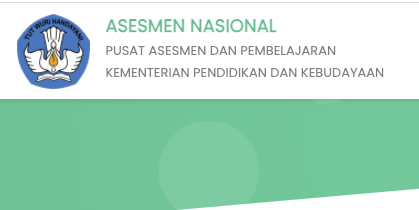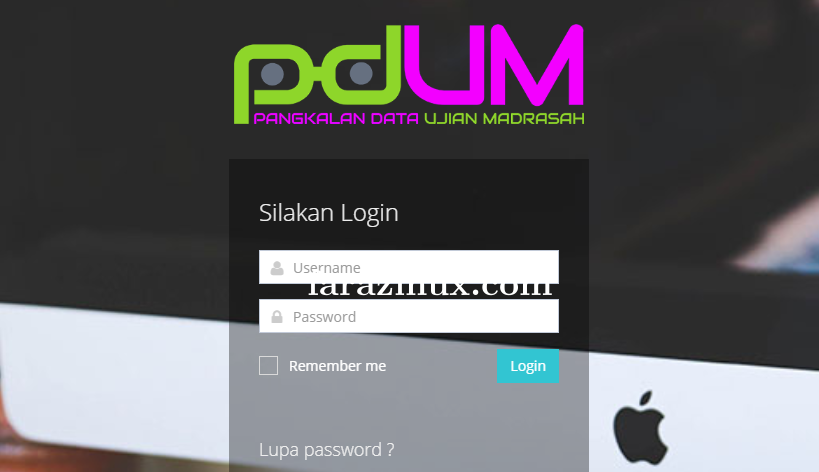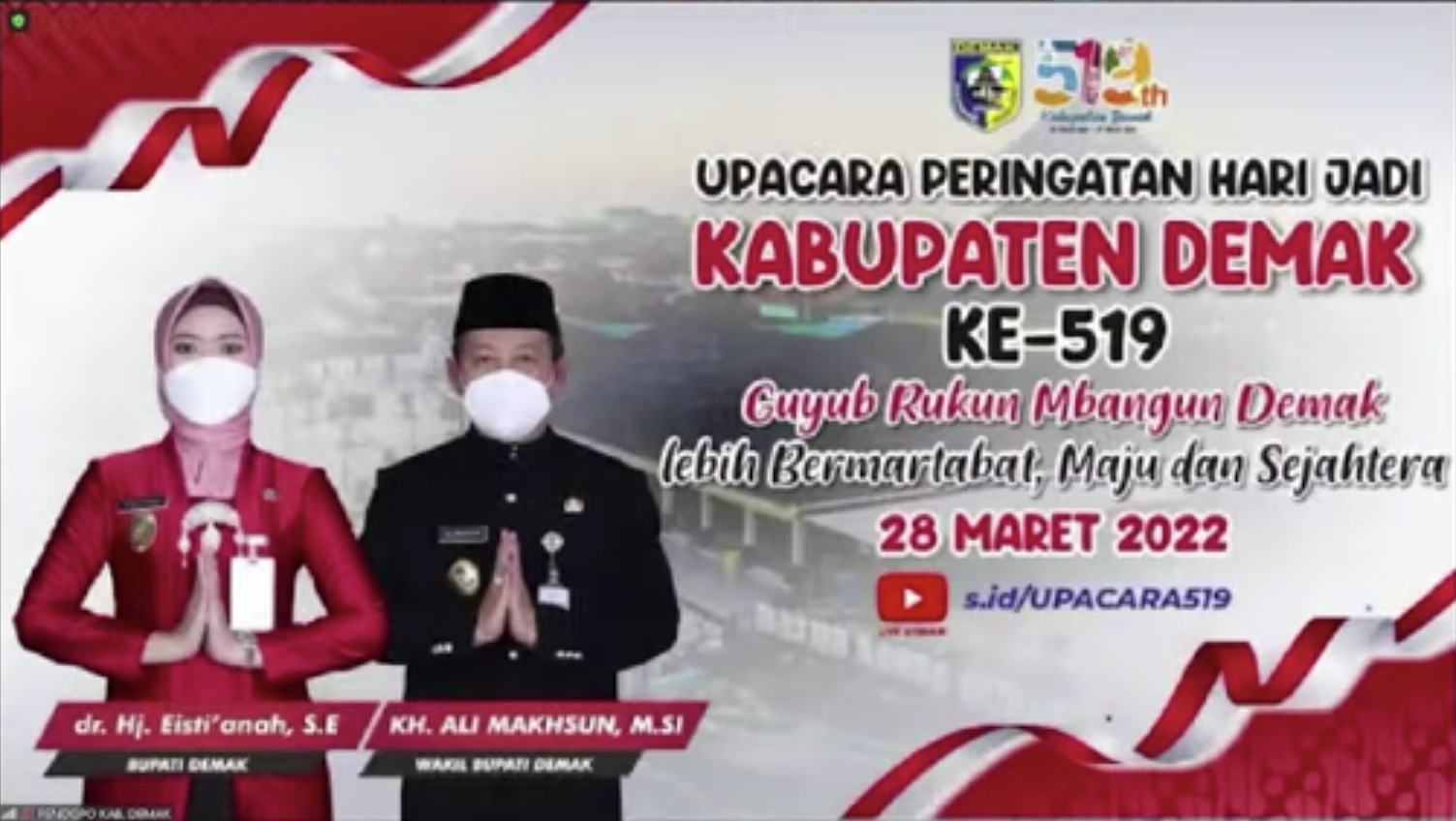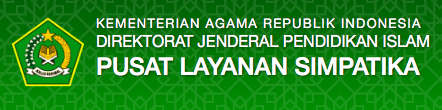Breaking News
- Download Contoh SKP 2022 Excel Terbaru
- Hasil Sidang Isbat 1 Romadhon 1443 H 2022 M
- Jam Kerja PNS di Bulan Ramadhan 2022 sesuai Permenpan RB Nomor 11 Tahun 2022
- Download POS AN - ANBK (Asesmen Nasional) Tahun 2022
- Download Twibon Keren Menyambut Bulan Ramadhan 1443 H / 2022 M
- Cara Membuat SK KGB dengan Tanda Tangan Elektronik (TTE)
- Live Streaming Upacara Hari Jadi Kabupaten Demak 519
- Daftar Perguruan Tinggi Mitra Program Beasiswa Santri Berprestasi
- Petunjuk Beasiswa Santri Berprestasi 2022
- Program Beasiswa Santri Berprestasi Tahun 2022 Ayo Segera Daftar
Solusi Sinkronisasi Data Hasil Simulasi I UAMBN-BK

Permasalahan pada simulasi UAMBN-BK jenjang MTs dan MA yang telah kita bahas pada tulisan sebelumnya diantaranya adalah masalah mengirimkan hasil simulasi (sinkron hasil) ke server pusat. Sebagai solusi permasalahan tersebut dapat kita atasi dengan langkah-langkah sebagai berikut :
- Masuk ke Menu Sinkron, lakukan update Sinkron No. 9 (Backup Data VDI). Simpanlah hasil backup tersebut di komputer lokal masing-masing.
- Lakukan kembali update aplikasi (sinkron no. 8), jangan khawatir update terbaru tidak mereset data sebelumnya. Antisipasi penting untuk melakukan backup terlebih dahulu.
- Setelah sinkron berhasil, silahkan logout dan login kembali.
- Masuk kembali ke menu Pelaksanaan UAMBN --> Kirim Hasil Ujian
- Klik Send untuk hasil yang akan dikirim.
- Untuk pengecekan di UAMBN-BK online silahkan masuk ke menu SHUAMBN di http://uambbnbk.kemenag.go.id
Catatan (informasi tambahan) :
Pengumuman untuk simulasi I mapel SKI khusus MA, sebelum ujian lakukan sinkron jadwal dan sinkron bank soal, sebab ada perbaikan soal.
Write a Facebook Comment