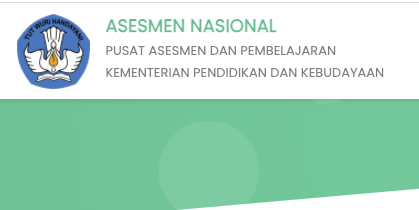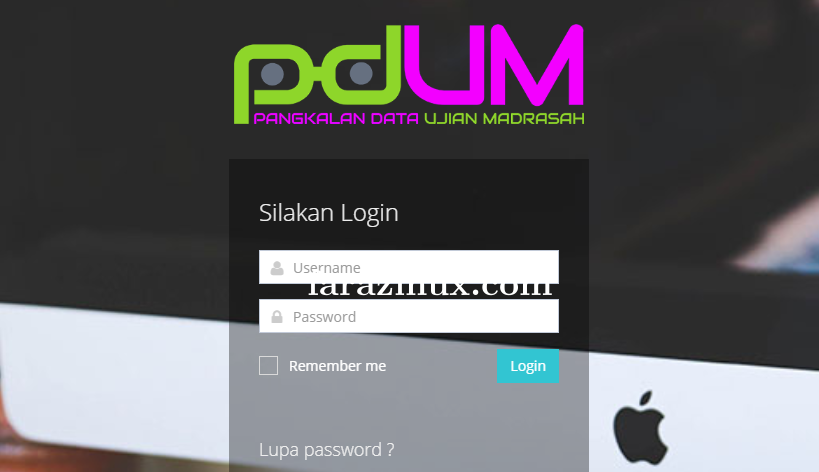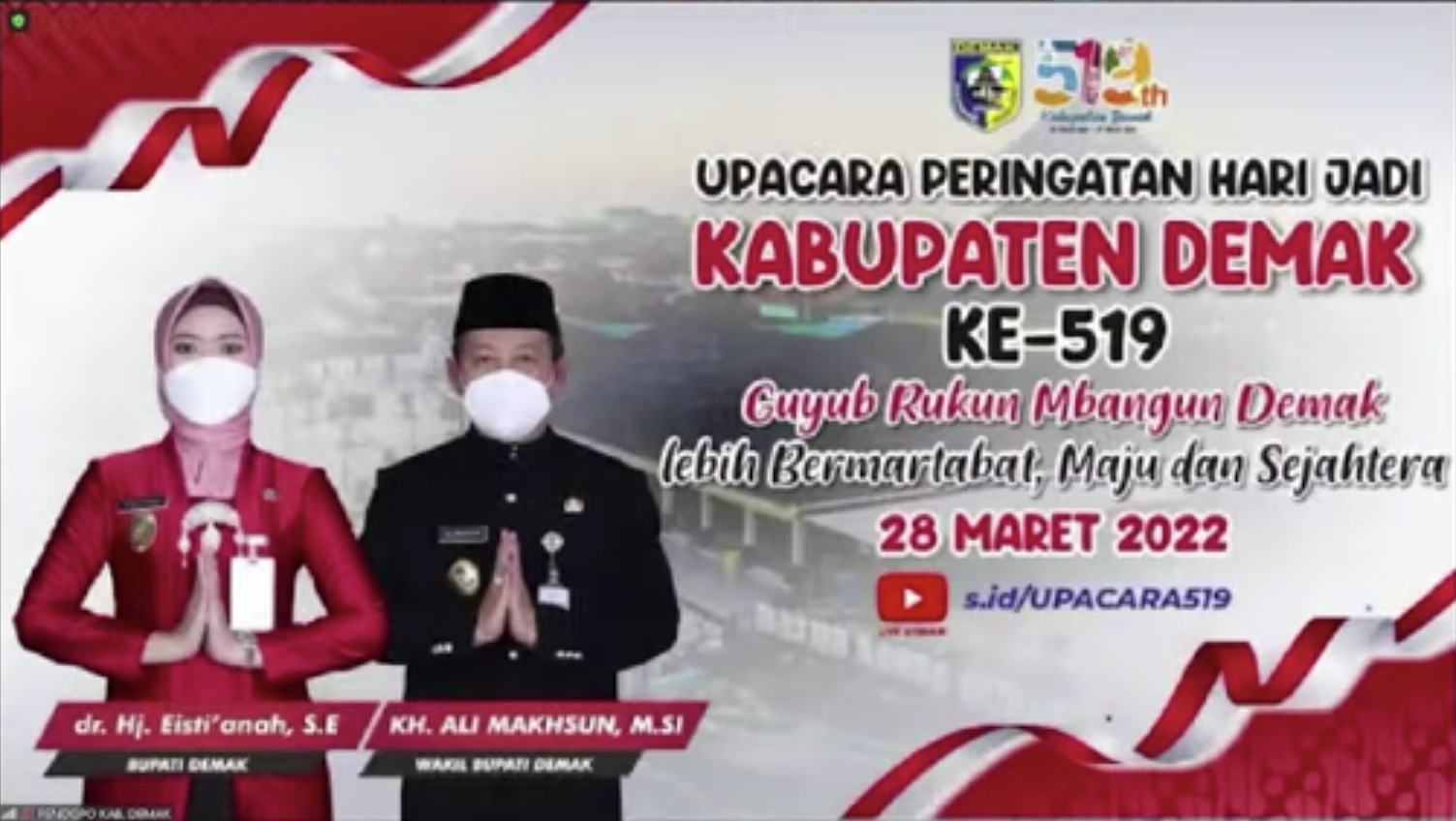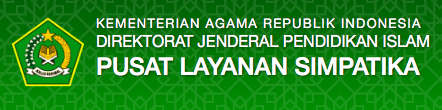Breaking News
- Download Contoh SKP 2022 Excel Terbaru
- Hasil Sidang Isbat 1 Romadhon 1443 H 2022 M
- Jam Kerja PNS di Bulan Ramadhan 2022 sesuai Permenpan RB Nomor 11 Tahun 2022
- Download POS AN - ANBK (Asesmen Nasional) Tahun 2022
- Download Twibon Keren Menyambut Bulan Ramadhan 1443 H / 2022 M
- Cara Membuat SK KGB dengan Tanda Tangan Elektronik (TTE)
- Live Streaming Upacara Hari Jadi Kabupaten Demak 519
- Daftar Perguruan Tinggi Mitra Program Beasiswa Santri Berprestasi
- Petunjuk Beasiswa Santri Berprestasi 2022
- Program Beasiswa Santri Berprestasi Tahun 2022 Ayo Segera Daftar
Cara Sinkron Simulasi 1 UAMBN-BK
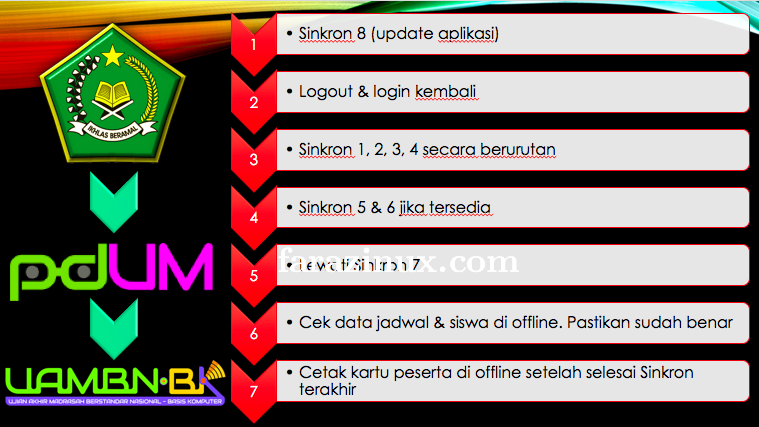
Sebelum melakukan Sinkronisasi Server UAMBN-BK untuk Simulasi 1, maka terlebih dahulu proktor harus memastikan data madrasah (identitas data madrasah & status pelaksanaan) serta data peserta sudah benar di PDUM & untuk Madrasah penyelenggara/mandiri cek juga data peserta di UAMBNBK online termasuk data peserta yg menggabung terutama kolom sesi & server(bila ada yg gabung). Bila masih ada kesalahan data perbaiki lagi di PDUM.
Baru login ke offline dan lakukan langkah berikut secara berurutan :
- Sinkron 8 (update aplikasi)
- Logout & login kembali
- Sinkron 1,2,3,4 secara berurutan
- Baru Sinkron 5 & 6 jika tersedia
- Lewati Sinkron 7
- Cek data jadwal & siswa di offline. Pastikan sudah benar
- Cetak kartu peserta di offline setelah selesai Sinkron terakhir.
Write a Facebook Comment